Endomotor
Integrated Apex Locator and Endomotor

Integrated Apex Locator & Endomotor
- Latest genration Apex Locator
- Highly precise Endomotor
- Apex Locator & Endomotor can work indipendentally
- 2 year warranty
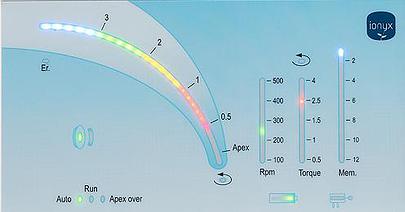
Technical Features
- Speed control : 100 - 500 RPM
- Torque control : 0.50 - 4.00 Ncm
- Apical distance control : 0-3 mm
- 12 memories for predefined torque, speed & apical stop
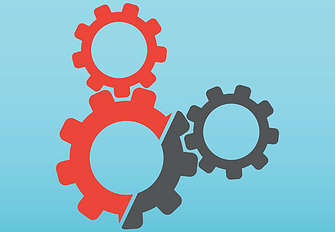
Apex Locator
- Zero Calibration device - no need to zero calibrate
- Works on Triple Frequency (100 Hz; 333 Hz und 10 kHz).
- Works in all conditions including <2.5% hypoclorite,
sodium chloride, blood, saliva etc. - Precise readings starting from 3mm
- The LED "Er." lights up, if the measurement is incorrect
(amalgam cracked tooth, infinity irrigant ...) - Audible signal which increases in speed as apical region is reached
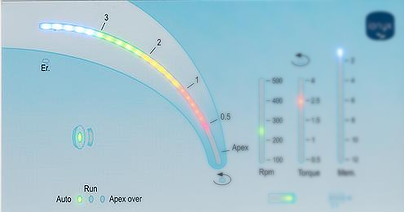
Handpiece
- Ultra light weight - only 25 gms
- Push button micro head
- Autoclavable at 135 degree celcius.
- Plastic body ensures perfect insulation for Apex Locator

Battery Management
- In-built 3.7v Li-ion battery gives a backup of more than 30 Root Canal Treatments
- Quick charge in 2 hours
- Device standby after 3 minutes of no usage - conserves battery
- No dependence on always-on external power source
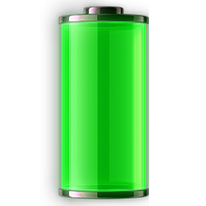
Working Modes
Endy 6200 works in 3 modes for different situations that may arise in your practice, giving you full control over the device.Three modes are - Auto, Run and Apex Over.
Auto
Automatic rotation; Apex auto-reverse (buffer); Torque auto-reverse
- On entering the pulp cavity, the endomotor starts automatically
- On reaching the set torque limit, the file slowly starts to rotate in reverse direction
- Progression of your file towards the apex is shown by the luminous bar representing a canal
- On reaching the set apex buffer, file stops automatically
- If the end of the file is at the buffer or beyond for one and a half seconds, the rotation switches to slow reverse.
Apex Over
Automatic rotation; No stopping at the apex (buffer); Torque auto-reverse
- On entering the pulp cavity, the endomotor starts automatically
- On reaching the set torque limit, the file slowly starts to rotate in reverse direction
- Progression of your file towards the apex is shown by the luminous bar representing a canal
- This mode does not stop the rotation at the apex (the buffer light is off)
- This mode should be used with caution and in cases where the measurement is upset by a damaged tooth,amalgam, etc.
Run
Forced rotation; Apex auto-reverse (buffer); Torque auto-reverse
- File rotation start/stop is controlled by buttons on device
- File will not automatically start on entering the canal
- All other features similar to "auto" mode



